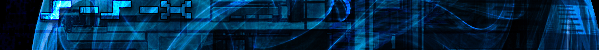Sound Help and FAQ
--
Okay, I've been in the forum for just a while, and only posted around three hundred posts. Three hundred posts? Wow, that's nothing! Now, I just recently became "involved" in the forums starting around November 2006. Already, I have replied to (what it feels like) 100 people asking questions about sound. Now, a lot of people just don't know something called the "search bar" in the NG BBS. You tell them but they still complain that they couldn't find their solution when they didn't search at all! Frustrating, huh?
Well, this thread is made to answer all the Frequently Asked Questions of those n00bs. I will just start right from the beginning right now. A'ight:
--
How do I import sound into flash?
File > Import > Import to Library
What types of sound formats can Flash import?
Flash can import many .mp3s (that are 44khz or less and 198 kbps or less) , .wav, .au, or .aiff
How do you attach your sound to a frame?
First, you select the frame that you want the sound to start in. Then, after that, in the Properties panel, you can see a portion (to the right) that will say: "Sound: None". Click the dropdown menu and select your sound. Or, an alternative way to do this is by dragging the sound from your library (Ctrl + L) to the stage.
What are the types of streaming?
There are four types of streaming for a sound. I will cover them one at a time.
Event- This is the sound that plays to the end. (so even if your sound lasts 100 frames and y ou put it in one frame, it will still play to the end) When you set your sound to event (or start), the sound will be loaded into the library which means you can use the sound as many times as you wish without increasing the file size. Event sounds are mainly used for sound effects (ex. gunshot, sword, fart, etc.)
Start- Start sounds are like event sounds but they can be stopped in the middle with the "Stop" sound. Another difference is start sounds prevents multiple instances of the sound from overlapping. This is essential for background music. If the user accidently rewinds the movie and plays it all over again, the sound will not overlap. However, with event, they do overlap.
Stop- Stop is not really a form of streaming. It just stops an start sound. You can stop it by having a new frame with the same sound as the start sound and selecting "Stop" from the stream options.
Stream- Ahh... Streaming sounds... These sounds "lock to the timeline" which means it will play for as many frames as you set it to play. If you stop the movie in the middle of a streaming sound, the sound will also stop. Streaming sounds play once 2 seconds of the sound is loaded into the user's temporary folder. If the animation lags while there is a streaming sound playing, Flash will "skip frames" to adjust accordingly to the animation. (Believe me, when that happens, the sound gets screwed up, BIG TIME!) Streaming sounds should be sounds that you will use only once! Each time you stream a multiple instance of a sound, the file size will increase!! STreaming sounds are essential to lip-sync.
What is Repeat and Loop?
The name says it all...
How come when I import a .mp3 music file into flash and set it into event, the file size is so huge?
Well, you can compress mp3 formats and set your own compression rates by right clicking on the sound, selecting "Properties" and unchecking "use imported mp3 quality". Then you can set your own compression rates.
What is the best compression rate for me?
It depends. For sound effects, stick with compression rates anywhere between 20-32 kbps. For speech and music, try 24kbps or 48kbps. Nothing higher. Nothing lower. You can just experiment with the different compression rates and find the one that suits you. (to do this, click test in the sound properties).
What is "fast, medium, best" in the compression settings?
These is how you want your quality of your music to be compressed in. These do not increase/decrease your file size!!! Fast takes the shortest amount to of time to compress but the quality is crappy. Medium is slightly better compression. But, I would say stick with best unless you have some crazy reason why not to. Which would you rather have: crappy sound quality resuling into a blam or good quality but a longer time to compress.
How come when you stream a sound, the quality becomes crappy?
To change streaming sound compression properties, go to File > PUblish Settings > Audio Stream and then set the compression rate.
My sound is off sync! What do I do??
One of flash's major cons is its sound synchronization. Make sure that the sound is set to "stream; repeat: 0" and on a seperate layer of the animation. If that doesn't help, try to avoid using too many scenes with a mix of event and stream. If 99% of your movie is event sounds, and you use a 1% stream, it will go off sync. If none of those suggestions help you, then put the streaming sound into a movieclip with a stop(); action on the frame after the sound finishes.
What is "override sound settings"?
No idea, ask someone else... I only use this setting in making DVDs.
--
And I think that covers about everything... If you feel that I left out something, then tell me. Any comments? questions? suggestions? just reply!
Hope this helped.