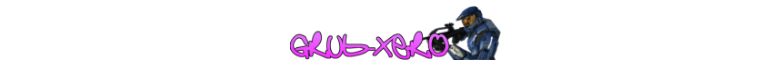Hey guys, I just actually updated my rig with a new power supply, an extra fan and a graphics card. It turned out I haven't had one in my main desktop so I added one to speed it up a lil in games and applications. The only thing is, other then running payday 2 more smoothly, I don't see a difference. Even games like TF2 tend to have frame drops (I'm beginning to think its just the game now). I'm wondering if I actually made a good deal or not. SFM runs more smoothly thankfully.
I went from an AMD 600 to a Geforce GTX 750, looking at it now I think I should of gotten a better one, but this was the highest one in the store.
One of my goals was to get my computer ready for running the more recent games on the market, as well as render content a lot quicker. Course I think this is the CPU's job.
I was hoping to get GTAV to run, but I have a problem, the game crashes right on the rock star logo, and I think this could be a result of my set up or maybe the game is glitched (a lot of people get this problem)
I kinda am hoping to get a reply within a week, because that is how long I have for taking my gear back to the store...
I am also unsure on how one would find out if a new piece of equipment is compatible with your set up.