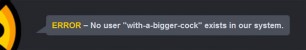At 10/23/09 06:49 PM, TacoFreak wrote: SD CARDS?
What the fuck was that?
This looks froody.

Guys, I need some help. Steam just got deleted offa my comp, don't know how. I just reconnected to the internet, and it said something alog the lines of "steam.exe" already exists, and deleted the program off. Whenever I try to open steam, it tries to run an installation, and tells me to insert a disk I don't have. I still have all of the file folders and all of my games (they won't run, of course), and I don't want to lose them. I'm planning to take out my steamapps folder from my steam folder, and then delete the steam folder. Then I'll donload steam again, but before I sign in, I'll replace the new steamapps folder with the old one, and then sign in, hoping for the best.
Should I do it like this, or are there other files I should save?
I took about a CD Drive, took the tray out, and painted it. I put it back together, hooked it up, and although the disc inside is spinning fine, my computer doesn't know I have a CD Drive plugged in. I even turned off PowerIso...whats the deal?
RAWR.

At 10/24/09 01:28 PM, TheWolfe wrote: I took about a CD Drive, took the tray out, and painted it.
Found out what your problem is...
At 10/24/09 02:09 PM, steveo1259 wrote:At 10/24/09 01:28 PM, TheWolfe wrote: I took about a CD Drive, took the tray out, and painted it.Found out what your problem is...
Yeah, except that the tray has nothing to do with the usb, and the computer would still recognize it's existence. If the tray was the problem, the error would be the disc could not be read.
But thanks for playing.
RAWR.

how long did you leave to paint to dry before putting the tray back in, and just incase you havent already checked. Is It plugged into both power and usb?, and did you try restarting your computer with the cd drive already on and plugged in???
I waited over night, it's dry. I put the tray BACK IN the drive, it wasn't wet.
I plugged in the power AND the usb, didn't show up. Restarted, didn't show up.
The drive still works, it spins the CD and the laser works and everything, it just isn't being recognized.
I took it apart again and checked all the wires to see if anything is loose, but it seems good.
RAWR.

At 10/24/09 10:58 PM, TheWolfe wrote: I waited over night, it's dry. I put the tray BACK IN the drive, it wasn't wet.
I plugged in the power AND the usb, didn't show up. Restarted, didn't show up.
The drive still works, it spins the CD and the laser works and everything, it just isn't being recognized.
I took it apart again and checked all the wires to see if anything is loose, but it seems good.
ok, have you tried it in another computer
At 10/24/09 11:15 PM, Invisable-Ranger wrote: Ok, so I need a laptop for college next year. Now, I cannot link you to the one I'm looking at because it was in the newspaper advermag thingys. It is:
(specs)
It looks ok but you havent given us the proccesor speed which is annoying. But yes, anything with that spec should be fine for coursework and general internet browsing. It might play games but cant promise anything from intel intergrated graphics that that laptop is sure to have
At 10/25/09 11:54 AM, Invisable-Ranger wrote:At 10/25/09 05:25 AM, steveo1259 wrote:It looks ok, but you haven't given us the processor speed which is annoying.So I'm supposed to automatically know what they don't tell me?
I told you, that is all the information it gave me.
by you i meant it
http://expertzone.microsoft.com/
If you work for a retailer that sells Microsoft stuff you can get Windows 7 Ultimate for $10 (at least in Canada). Just have to go through a little few easy Windows 7 quizzes.
Like Bestbuy, Costco, Staples, etc. And they do check if you work at the place of employment. During signup it'll tell you if your retail store qualifies.
Get your friends or family to get it for you if you don't work at a place that qualifies.
At 10/27/09 12:54 AM, Wylo wrote:
If you work for a retailer that sells Microsoft stuff you can get Windows 7 Ultimate for $10 (at least in Canada).
FFFFFFFF-
Why did I have to get hired by Zehr's instead of Staple's?
This looks froody.

Well I'm in the market for a new PC because my current one is going to be 7 years old in January. I had a friend send me a wishlist he made form Newegg and I was wondering what you guys thought.
DVD Drive. Too cheap to pay for a Blu-Ray drive.
Power Supply Unit
Graphics Card.
CPU
Case
RAM
HDD
Mother Board
To my slightly amateurish eye it all looks good. It all casts just under $800 USD.
I'm also looking for a monitor as well. Some I was looking at are:
23" LG Glossy Black. Not sure what the gloss is. Is it worth $30? 23" LG. Same as above but without the gloss. Same on Newegg.
23" Gateway. 23" Gateway. Same on Newegg.
21.5" Gateway.
All the monitors are Recommended Resolution 1920 x 1080, or a little over none under, with full 1080p HD. All have HDMI ports. 5ms- 2ms response time and 300cd/m2 brightness, I believe. The main ones I am looking at are the 23" LG and the 28" Hanns-G. The size really doesn't matter too much, although if I get the 28" I think I'll use it as a monitor and a TV, I really don't want to go under 21".
I am also looking for a nice mouse. Preferably a 7 button mouse. I am partial to the glow of Razers but I may be willing to change.
Also I need to get a new keyboard seeing as my current one is the one that shipped with my PC back in '03 so it is way more important than a mouse. The only thing I am really looking for in a keyboard is backlighting.
Obviously I'll need an OS and of coarse I'll get Windows 7 but I was wondering if there is anyway I could get it cheaper than the $189.99USD Home Premium retails for, because the more money I save on that the more I can spend on a monitor.
Now none of this is set in stone and if there is anything that you think should be changed or anything you would like to add please tell me. I've only got about $1300USD to spend on it so keep that in mind.
I will be checking back to this thread periodically to see what you respond with. If you wish you can hit me up with a PM if you feel the need.
Thanks for your time and help.
JUNE 28, 2009. RIP BILLY MAYS. THE LEGEND, THE GOD, THE BILLY MAYS.
Current Medal Score 49220. Ranked:90th +12

Hey, i was thinking about building my own computer, seeing as the pre built ones are loosing their reliability.
I'm willing to spend 3000 to 3500 dollars for the best performance i can get with it.
If anyone could help, i'd be grateful (:
.Learn by heart the greater part of them, lest they be altered.

At 10/28/09 08:40 AM, Funzo123 wrote: Hey, i was thinking about building my own computer, seeing as the pre built ones are loosing their reliability.
I'm willing to spend 3000 to 3500 dollars for the best performance i can get with it.
If anyone could help, i'd be grateful (:
Ok, scratch that.
Would somebody be able to tell me if this is all compatible and will run stable though?
24X Multiformat DVD burner, AZZA Helios 910 Steel ATX Mid Tower computer case, 620W Power Supply, 1TB HDD, 22" Acer LDC Moniter, GeForce GTX 1793MB Video card, Keyboard and mouse by Logitech, 4GB DDR3 1600 RAM, Webcam, Asus 1156 Intel ATX Motherboard (Supports i7 core and DDR3), Intel core i7 Bloobfield 3.06 with an i7 compatible cooler for the side of the case, All cables for the connections
.Learn by heart the greater part of them, lest they be altered.

before I start I apologize for my grammar I didn't feel like spending a lot of time replying I just wanted to help quickly
At 10/28/09 01:09 AM, SevasTra wrote: Well I'm in the market for a new PC because my current one is going to be 7 years old in January. I had a friend send me a wishlist he made form Newegg and I was wondering what you guys thought.
DVD Drive. Too cheap to pay for a Blu-Ray drive.
Power Supply Unit
Graphics Card.
CPU
Case
RAM
HDD
Mother Board
DVD drive is okay
PSU I'd get something like a corsair: http://www.newegg.com/Product/Product.as px?Item=N82E16817139002
maybe be a bit expensive but i'd rather get a quality PSU because they feed your components power + it has a rebate. you can go with the cheaper psu if you want to save cash because it doesnt seem that bad
GPU GTX 260 is okay, but I suggest getting a DX11 card. Nvidia's dx11 isn't out until a month or two but you can get a ATi DX11 card. http://www.newegg.com/Product/Product.as px?Item=N82E16814121350
It performs on par with the card you linked and if you ever want more performance you can just buy another one and crossfire it
CPU/RAM/MOBO
ram has really gone up in price, the ddr2 set you linked used to cost $50. For this price I suggest doing DDR3 because it costs about the same and better performance
since you need a motherboard/cpu I suggest AMD as it is cheaper than Intel and performs just as well. http://www.newegg.com/Product/Product.as px?Item=N82E16819103649
mobo http://www.newegg.com/Product/Product.as px?Item=N82E16813128378
hdd is good, i've got the 1tb version
case. http://www.newegg.com/Product/Product.as px?Item=N82E16811119137
it has better airflow and cable management. overall a great case
To my slightly amateurish eye it all looks good. It all casts just under $800 USD.
I'm also looking for a monitor as well. Some I was looking at are:
get this http://www.newegg.com/Product/Product.as px?Item=N82E16824001275
I am also looking for a nice mouse. Preferably a 7 button mouse. I am partial to the glow of Razers but I may be willing to change.
I'm using a logitech mx518, $40 and a VERY good mouse. http://www.newegg.com/Product/Product.as px?Item=N82E16826104178&Tpk=mx518
Also I need to get a new keyboard seeing as my current one is the one that shipped with my PC back in '03 so it is way more important than a mouse. The only thing I am really looking for in a keyboard is backlighting.
i use a very simple logitech keyboard so I can't really help you here
Obviously I'll need an OS and of coarse I'll get Windows 7 but I was wondering if there is anyway I could get it cheaper than the $189.99USD Home Premium retails for, because the more money I save on that the more I can spend on a monitor.
1. pirate it
2. you can get it cheap if you are a student
3. some other various ways im not sure of (legal)
4. find someone who is selling it for cheap but legit, I know someone who offered to sell me at half price
Thanks for the advice TacoFreak. Most of the stuff you linked to is more expensive than what I had but I'm gonna weigh my options and try get the most power I can out of my limited budget, it all depends on how much I can get windows 7 for really.
Also I'll run the parts you suggested by my buddy see what he thinks, although you probably know more than him. I'll see what he thinks about the CPU/mobo and the GPU considering I requested Intel and NVIDIA when I asked him to find some parts..
Thanks again for your help.
JUNE 28, 2009. RIP BILLY MAYS. THE LEGEND, THE GOD, THE BILLY MAYS.
Current Medal Score 49220. Ranked:90th +12

Hey guys, wondering if any of you know a good registry fixing program for Windows Vista. I fucked up my registry and don't have a backup I can restore to.
Hey so anyway a dodgy battery spilled acid all over my mouse and now it doesn't want to work, any suggestions of budget wirelss mice?

I hereby official declare this thread dead.
At 11/2/09 06:18 PM, TacoFreak wrote: I hereby official declare this thread dead.
Stfu and help the mods!
RAWR.

Eh, I solved my problem. Windows System Restore actually works for something!
Hey guys, I got a new sound card (X-Fi Titanium Fatality Professional) and I install it, the card lights up like its supposed to, but my computer wont turn on. Is my computer's PSU too little? It's a 400 watt PSU, and if that is the case, would it be a better idea just to return the sound card or get a new PSU?
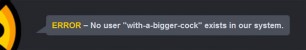
At 11/3/09 03:09 PM, deckheadtottie wrote:At 11/3/09 01:31 PM, Homosecksual wrote: Hey guys, I got a new sound card (X-Fi Titanium Fatality Professional) and I install it, the card lights up like its supposed to, but my computer wont turn on. Is my computer's PSU too little? It's a 400 watt PSU, and if that is the case, would it be a better idea just to return the sound card or get a new PSU?What else do you have running off this PSU? Secondly, is this PSU a shitty value one that you bought for 20 bucks, because that might be your problem.
I got a pre-built (yes I know I know..) of a Gateway FX-4710... I dont think that its a shitty PSU, and I'm running a Geforce 9800GT, Intel Q9300, 4GB of ram, 2 HDDs, and speakers.
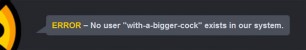
Random Issues:
I've got a few problems...
The first is CPU activity. At first I thought it was firefox, but apparently my CPU is being worked up every 20 seconds or so. It will be under 10% and idle, but then will shoot up to 60-75%. This will cause firefox to freeze. Not sure what the problem is. Check out these screenshots:
My cpu while I was typing this...
The processes for the first CPU screenshot ^
CPU when I finished typing this...
I have Word open, iTunes, Firefox, and MSN open. At first I thought it was due to an add-on I had, ReloadEvery, and so the cpu would freak out every time firefox pages would reload, but I uninstalled that and the problem is still happening.
Side note: Why does firefox require so much memory! IE only takes maybe a 1/6th of that! I know add ons and cutomization has its price, but that much?! Maybe I need to find a new browser...
In regards to downloading, I'm having problems with uTorrent. I've always had slowww upload times, but apparently it's abnormal, and I need to do 2 things: Port forwarding and get Incoming Connections.
According to this website and instructions...
I am getting no incoming connections. So I looked up my router model (Westell 327W) and followed the instructions. It says I have to paste my router's IP address into my browser. (The IP being 192.168.1.) but when I enter the address, firefox waits, and then says it cannot connect.
*Update: Apparently I'm now getting incoming connections without having forwarded my port?
Lastly, for some reason I can't get onto myyearbook.com FF says it's connection is resetting? Its been working fine all day, and it's down for just me.
RAWR.

At 11/3/09 07:22 PM, TheWolfe wrote: Random Issues:
God damnit. The CPU images are the same. Redo:
RAWR.

Update:
Shoot me with a stick. This is the first time I'll be triple posting. Why can't NG be more like overclock.net and let us edit???
1. Forgot to say I also have utorrent on, which might be affecting the cpu usage
2. uTorrent has been going back and forth saying I do and I don't have incoming connections...
3. My cpu seems to be doing less repeated UP down UP down, but was just going on an all out benge, and has now calmed down...look!
RAWR.

At 11/3/09 06:24 PM, Jawdyn wrote: So, can anyone help me out?
www.ecollegepc.com, good luck my friend.