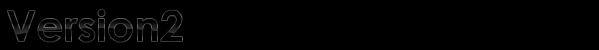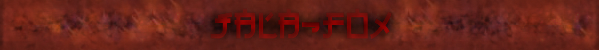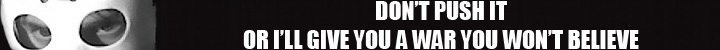I assume that this is what you seek for.
Looking at your other thread, I would remove the Satin effect (or is it bevel you have there), remove the texture and then brighten up the green. After that, you need to do scanlines in the background. These are the smal, thin lines you see in the background of the Pip-Boy. This tutorial says how
After that the optional touch-ups - that big highlight and texture

Yeah that is pretty much the look I'm trying for. I followed that tutorial you pointed me to redeemer, yeah I was using satin before, I didn't know what multiply blending mode was. I have a couple more questions, how can I tint the black to have a little green in it, and how can I get rid of the scanlines around the logo? Sorry for being a PS noob

Oh, one more thing, why does the .jpg and .gif versions of the pic increase the size of the scanlines? the .png doesn't seem to do that.
Whattttssss wronggg withhh my brushessss dudesssssss?

At 2/14/10 04:48 PM, Jala-Fox wrote: Whattttssss wronggg withhh my brushessss dudesssssss?
Go into photoshop and press the B key
Hahaha nvm. Some weird shit happened and it kept switching from the brush tool to something else when I opened the window.
64 bit is buggy as shit.
Thanks anyway.
At 2/14/10 04:48 PM, Jala-Fox wrote: Whattttssss wronggg withhh my brushessss dudesssssss?
Whattttsssss wrongggg withhh your typinggggggg?
Type legibly if you want your question answered again, you bastard.
I have nothing to say that is at all relevant.

Goddamnit. Now Photoshop won't open. I'm on Vista 64-bit. I open it normally and a process starts then dumps. Same thing happens when I run as Administrator.
Uninstalled and reinstalled. 64-bit works but then crashes when I use the Text Tool.
Help?
At 2/23/10 11:25 AM, Jala-Fox wrote: Help?
It's because you called the brushes gay.
At 2/23/10 11:25 AM, Jala-Fox wrote: Help?
Something's wrong with your copy of the software, and I doubt there's much we can do about it.
Either you keep reinstalling it, restore your computer to a time before you had Photoshop, or seek help from Adobe.

ok i reckon it would be good if this could get rolling again, ive improved a lot from when i started this so i can teach a lot more than just brushfucking sigs and as itd be nice to pick up some new techniques too and maybe we can get some competitions going as that can be fun
heres a little something i made earlier

Hopefully someone can help me out with this. I have a photo of my subject, that's lit with normal 3 point lighting from the front, but what I'm trying to do is make it look like there is a very bright light behind him instead (pretty much he's standing going to be standing in front of an "explosion" of light). I know how it should look, mostly shadow in front with reflected light on the edges/sides of the subject, but what I've been trying hasn't been working to well (manually painting in the shadows).
Does anyone know a better way to try this effect? Painting hasn't been going so well since my tablet broke and I'm left with only my laptops touch pad. I've been looking for tutorials for this or a similar effect, but apparently a lot of people think that backlighting means putting a white gradient circle behind a photo (which is just retarded, thanks internet...).
For reference, what I'm going for is somewhere between this picture of horses (good back light, but almost no side lighting) and this picture (a little too much side light on the left side)
At 6/3/11 04:05 PM, Version2 wrote: Hopefully someone can help me out with this. I have a photo of my subject, that's lit with normal 3 point lighting from the front, but what I'm trying to do is make it look like there is a very bright light behind him instead (pretty much he's standing going to be standing in front of an "explosion" of light). I know how it should look, mostly shadow in front with reflected light on the edges/sides of the subject, but what I've been trying hasn't been working to well (manually painting in the shadows).
Does anyone know a better way to try this effect? Painting hasn't been going so well since my tablet broke and I'm left with only my laptops touch pad. I've been looking for tutorials for this or a similar effect, but apparently a lot of people think that backlighting means putting a white gradient circle behind a photo (which is just retarded, thanks internet...).
For reference, what I'm going for is somewhere between this picture of horses (good back light, but almost no side lighting) and this picture (a little too much side light on the left side)
without looking too deep into this i can quickly suggest playing around with the burn tool, whenever i need to make shadows or whatever i use that maybe on the midtone setting for you, not too sure but give it a go it may work out