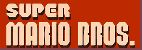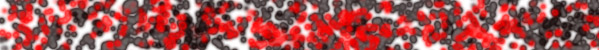At 6/25/08 05:19 PM, Redalert150 wrote:
How do i use vst or vsti plugins with fl studio? every time i click on fruity vsti or fruity vsti (multi) it says another instance of fl studios is already running?And when i try using direct wave the plugins don't shop up? what do i do?
VSTi's are instrument plug-ins that you use with FL Studio. To add another one, you just have to go to "Channels > Add one" and select any one of the instruments such as x3osc, BooBass, and whatever else is there. VST's are effect plug-ins that you use in the mixer. To open up an effect in the mixer, you can click the icon at the top right that says "Mixer" when you put your mouse over it, or I belive you can push F9. Then click on the little arrow on the right of the new window that comes up, and click on "Add one" and select any of the effects you want to use.
If you want to apply effects on only one instrument, click on the instrument you want to use, and in the top right corner of the window you should see "- -". You can set that to "1" by clicking on it and dragging up a bit. Then go to the Mixer, and go to "Channel 1" (I think that's what the default name is). Then the effects you put in that "Channel 1" slot will only effect the instruments with the "1" in their instrument window. You can continue doing this by setting 2, 3, 4 and so on.
I'm not 100% sure on what Fruity VSTi is or how to use DirectWave plug-ins because I never use them, so I can't really help you with that.