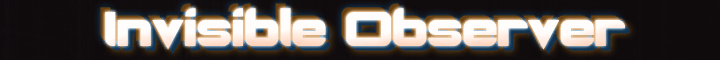I'm keeping my levels. Lowering big and raising small, and then tweaking and leveling to a good amount after. My songs usually aren't any quieter then -2/-3db. It just seams weird because I haven't done anything new besides actually level my songs correctly.

At 1/9/11 11:13 PM, Tzunami wrote: I'm keeping my levels. Lowering big and raising small, and then tweaking and leveling to a good amount after. My songs usually aren't any quieter then -2/-3db. It just seams weird because I haven't done anything new besides actually level my songs correctly.
There were a few wonkey comments prior about FL's capabilities... I'm going to pull the "user, not the software" card here. FL is fine, so don't worry about that angle.
Tzunami if you could host and link to a song (somewhere that it prompts a DL preferably, here on ng would work) that you see this phenomenon occur in, I'll give it a listen and take a look for you to see if another pair of fresh ears can help pinpoint what the weak bit is.
At 1/10/11 12:31 AM, InvisibleObserver wrote:At 1/9/11 11:13 PM, Tzunami wrote: I'm keeping my levels. Lowering big and raising small, and then tweaking and leveling to a good amount after. My songs usually aren't any quieter then -2/-3db. It just seams weird because I haven't done anything new besides actually level my songs correctly.There were a few wonkey comments prior about FL's capabilities... I'm going to pull the "user, not the software" card here. FL is fine, so don't worry about that angle.
Tzunami if you could host and link to a song (somewhere that it prompts a DL preferably, here on ng would work) that you see this phenomenon occur in, I'll give it a listen and take a look for you to see if another pair of fresh ears can help pinpoint what the weak bit is.
Actually, I think every song I've uploaded since... Endless Summer seems to have the same problem. I clearly didn't notice it at first, but when playing other songs that clearly look like they're peaking, I started to wonder.
At 1/10/11 09:39 AM, Tzunami wrote: Actually, I think every song I've uploaded since... Endless Summer seems to have the same problem. I clearly didn't notice it at first, but when playing other songs that clearly look like they're peaking, I started to wonder.
.Jpg analysis of "Endless Space" - CLICK ME TZUUUUUU.
Try this... Load EQUO, default settings, play your song at varied sections, during each hold the analyze button for 2-3 seconds. It will attempt to auto EQ your song to level the volume by frequency. Its a good indicator of what you have too much of, not enough of. Please don't use it as a fix though.
In that song, you have a shit ton of room frequency wise, and a fair bit volume wise to work within, and add to. Stereo field use is alright (not an issue anyways).
IO - Eq capture to compare the mix/fullness to. (.jpg - View it!)
IO - Song snippet the capture depicts. (.mp3 - Hear it!)
My piece at the moment has plenty of mix issues too, but hopefully this comparison highlights the fullness aspect.
Similar thing in this song too as before. Volume room, frequency room.
As a note, the EQUO is turned on (hence why its EQ interface shows the bars) and it is showing the suggested "how to EQ to flat line volume by frequency output". However, its third in the chain of effects on the master (not in screen shot). The chain is Parametric EQ, DB meter, EQUO.
This means the parametric EQ is showing the none-Equo adjusted frequency analysis.
"The finale bell". Sounds like there's something on the master channel buffing things up a bit, still empty high ends, but not as empty. Likely because you are using a drum loop throughout mixed/mastered by someone else that it helps fill out frequencies a fair bit for you. Its also more layered a song. Song clips badly on the cymbal hit mid way through, likely other issues by instrument throughout, but not with their audio out signal. Still a bit low on the high end, and has lots of low freq room to work within.
"Aurora borealis preview". Nearly completely empty highs, soft lows. Tons of db in head room on the audio wave.
"Sunrise, sunset". Sounds incredibly over compressed/goodized/limited/multiple things. Clips alot, not much head room, still lacks instruments in a higher register, but the reverb/overtones of other instruments that occupy likely have been pumped up so much by the earlier mentioned effects that they add a grainy quality to the song. The bass isn't very tight, parts its too quiet/not present, other parts its nearly woofing if it weren't for a brickwall limiter you likely have on it. This is worse in mix quality then your newer stuff, because the newer emptier stuff can easily be buffed up without causing too much error, where as this for example has lost quality, and you can't mix/eq/master the mp3 back into a higher quality. You could go back and make changes to fix it though. Not like the song is dead forever.
Always better to be too quiet instead of too loud, because too quiet doesn't risk quality loss.
"Endless summer". Doesn't sound like the mix is clamped, more high end noises present, namely the snare. Low on the bass ends, mids are alright. This is a case of quiet instead of too loud and losing quality. Tons of head room.
Overall, sounds like you EQ out too much of instruments sounds by frequency when your songs aren't super dense with instruments to be able to afford that, and not have a full noise. You do have more volume for room, but I won't recommend remedying your emptiness through that. Its likely more sensitive an issue to tackle, and being quiet is better then being loud. Work on the frequency filling out, and not killing your instruments color.
You sound (to my ear anyways) to use a lot of the sytrus. Alot of instruments come out of that unmixed.
Send it to a mixer channel, compress it and adjust the gain to get it to a decent level. Open up the parametric EQ to checkout where its frequencies are and are not.
If it fills up too much bass, or too much high end, EQ it out. For bass if you have too much, you can do a bass roll off (where it is a gradual slide down on the left side) to soften it. If you have a very very thick bass sound, you may want to do a hard knee cut on it (looks more angular then a soft roll). If your bass sound is complimentary, just lower the signal, don't cut it out.
For high ends, you probably don't need to EQ anything out since you lack it generally. There is a lot of room in the high ends that it can be hard to fill out, so don't clamp those sounds down. If they are shrill, do a very very soft high end roll off (soft clip), or do specific frequency punch out if there is a bad resonance. For example a hihat that is super duper shrill at 13,000hz.
Don't EQ clamp your instruments frequencies down unless there is a clear problem. Don't eq/compress/limit/goodize/filter everything, this kills dynamics and often dampens the song. If it isn't ataking up all the mixing space, don't reduce it.
Use the monitoring tools available.
Also keep using the help thread.
C-c-c-combo breaker!
Oh its me posting again. Drat.
Hope this all helps, post more specific questions about mixing, or how to do things here, I'll continue to help. Don't ask broad things like "how do I mix properly" and I can show you the way.
Send money to my paypal; JimAHawkins (at symbol) gmail.com
At 1/10/11 04:09 PM, InvisibleObserver wrote: Everything from the last however many posts
Hope this all helps, post more specific questions about mixing, or how to do things here, I'll continue to help. Don't ask broad things like "how do I mix properly" and I can show you the way.
Surprisingly since I've gotten a lot more free VST's I've been working with those, but I do make my own sounds in Sytrus every now and then if it doesn't have what I'm looking for. Anyways thanks for all that help, and I'll look into it. Don't think my songs will be hitting 3k any time soon so I have time to fix these.
Is there an easy master volume control somewhere in FL Studio which helps you raise or lower the volume levels of individual tracks, rather than having to go to each pattern? Also, what is the default volume level at which other stuff will start to get quietened down if the other is too loud?..
At 1/10/11 10:26 PM, xxxxblake wrote: Is there an easy master volume control somewhere in FL Studio which helps you raise or lower the volume levels of individual tracks, rather than having to go to each pattern? Also, what is the default volume level at which other stuff will start to get quietened down if the other is too loud?..
Posted prematurely, meant to include this too. These are your volume controls. There are more. Their all over.

Bit late on my part, but what InvisibleObserver is going on at length about is definitely true. I use the digital advantage I have with FL Studio to put a spectral analysis tool (be it EQUO, Blue Cats, EQ2, whatever) in the first FX slot in the mixer channel just about every time I assign an instrument to a channel (which you should ALWAYS be doing, because you have, like, 99 flippin' channels in your mixer and it's not like you're going to run out of room).
In the hardware realm that's just unnecessary, but since this is digital adding those plugins won't really do anything negative except in very rare, specific situations. It's always a boon to look at what frequencies you're occupying and which ones you're not, and trim down places you don't need and buff up those you do (whether that's with an EQ tool or some other way like adding a snare for more high end).
At 1/10/11 11:37 PM, InvisibleObserver wrote: Posted prematurely, meant to include this too. These are your volume controls. There are more. Their all over.
Oops.
Thanks for replying patiently, haha. I sure came across as a retard then - I only really knew of the ones next to the instrument name/piano roll, the one on the mixer is what I was looking for. Sorry for being such a complete idiot.
At 1/11/11 09:19 AM, xxxxblake wrote:At 1/10/11 11:37 PM, InvisibleObserver wrote: Posted prematurely, meant to include this too. These are your volume controls. There are more. Their all over.Oops.
Thanks for replying patiently, haha. I sure came across as a retard then - I only really knew of the ones next to the instrument name/piano roll, the one on the mixer is what I was looking for. Sorry for being such a complete idiot.
Hey, man, I didn't even use the mixer for volume levels for like six months after I got FL Studio! What an idiot I feel like now for not using the mixer like a mixer, eh? But it happens :p
At 1/11/11 09:19 AM, xxxxblake wrote: Thanks for replying patiently, haha. I sure came across as a retard then
Your question was worded oddly, I wasn't sure if you were missing something simple, or asking some super complex beyond my comprehension question.
:Sorry for being such a complete idiot.
Not going to lie, I face palmed. Make sure you do a quick forum, google, youtube search if you think you are missing something that is categorize-able as a basic software function. Else, don't let people rag on you, everyone starts out poorly. Just do your best to mitigate newbisms and you're good.
Anyone know how to automate vsts that only do midi automating?
I mean in the long list of midi comands how do you tell which is which and what iswhat?
At 1/11/11 10:17 PM, jpbear wrote: Anyone know how to automate vsts that only do midi automating?
Automating is already "midi automating".
I mean in the long list of midi comands how do you tell which is which and what iswhat?
Trial and error, right click knobs instead, move one and use the "automate last tweaked knob" option instead.
At 1/11/11 10:28 PM, InvisibleObserver wrote:At 1/11/11 10:17 PM, jpbear wrote: Anyone know how to automate vsts that only do midi automating?Automating is already "midi automating".
I mean in the long list of midi comands how do you tell which is which and what iswhat?Trial and error, right click knobs instead, move one and use the "automate last tweaked knob" option instead.
In some vsts that doesnt work :/,
time to go through 99 midi commands.......
At 1/11/11 10:50 PM, jpbear wrote: In some vsts that doesnt work :/,
time to go through 99 midi commands.......
If the automate last tweaked knob isn't working, it likely won't be recognised by the DAW there either.
And it isn't bad looking through commands, when theres like 40 titled "Something you aren't looking for.".
What is it you want to automate specifically?
At 1/11/11 11:12 PM, InvisibleObserver wrote:At 1/11/11 10:50 PM, jpbear wrote: In some vsts that doesnt work :/,If the automate last tweaked knob isn't working, it likely won't be recognised by the DAW there either.
time to go through 99 midi commands.......
And it isn't bad looking through commands, when theres like 40 titled "Something you aren't looking for.".
What is it you want to automate specifically?
The filter cutoff on a distortion vst called "battery acid", i would just use another vst but i find beautiful. But what im saying is this is one of those vsts where it doesnt tell you what parameter is which in the browse params list, and you cant right click in the vst either. Theres the general nameof the command such as portamento control, volume, foot control(after the midi #). But every param ive tried so far(around 20) doesnt do anything in vst :/. Imthinkin its a no go. Oh and btw you help a ton on this thread dude, thanks.
At 1/11/11 11:39 PM, jpbear wrote: The filter cutoff on a distortion vst called "battery acid", i would just use another vst but i find beautiful.
I know the VST. Why don't you just put a filter above battery acid and automate that before it goes into battery acid?
At 1/12/11 12:06 AM, InvisibleObserver wrote:
I know the VST. Why don't you just put a filter above battery acid and automate that before it goes into battery acid?
well you dont get the wet "wub wub" or "WASH WASH" feel in this case when you do that, and more importantly for some weird reason the sound is either just about full on or 100% cut off aorund the 20 hz mark when filtering it. So you cant really wobble it. But taht might just be me still trying to figure out this vst.
At 1/12/11 01:24 AM, jpbear wrote:At 1/12/11 12:06 AM, InvisibleObserver wrote:I know the VST. Why don't you just put a filter above battery acid and automate that before it goes into battery acid?well you dont get the wet "wub wub" or "WASH WASH" feel in this case when you do that, and more importantly for some weird reason the sound is either just about full on or 100% cut off aorund the 20 hz mark when filtering it. So you cant really wobble it. But taht might just be me still trying to figure out this vst.
Frankly I found it a poor VST from the darkware stuff. Nothing labeled, crashed me alot, was other effects compounded that individually were ineffective. :( Save often.
Alright, I'm having some trouble with Sidechain Compression
I only get the route only to track selection when I right click
How do I get the Sidechain to track selection up :o
This is my first time doing sidechaing so... yeah
At 1/12/11 03:19 PM, dj-Jo wrote: Alright, I'm having some trouble with Sidechain Compression
I only get the route only to track selection when I right click
How do I get the Sidechain to track selection up :o
Don't really get your terminology use here.
This is my first time doing sidechaing so... yeah
It isn't complex.
1. Peak controller on the thing you want to have initiate the chain (unmute it generally unless you want it purely acting as a controller).
2. Right click a parameter elsewhere you want to connect to the peak controller.
3. Hit Link to controller, window opens up.
4. Set the internal controller to your peak control, peak setting.
Watch your knob/slider bounce around. Edit the peak settings on the peak controller to get it moving in the range you want it to. Usually for the typical 'sidechain' people are all googoo gaga over, you'll invert the imput, though you can do that with the base level in the peak controller anyways.
You can connect anything you can automate to the chain. Its just another type of automation.
Derrr.... I keep forgetting to attach images.
Atleast I'm getting my post count up.

So I think I figured out the general reason behind why some of my songs have this problem. Recently I've been trying to get more bass out of my songs, so I would level everything and make sure the bass was there. The couple of tracks that I haven't uploaded yet have the same problem, but I'm trying to work around it. I guess my question is: Compared to a everyday song you hear, how would I get that same amount of bass without getting muddy.
At 1/12/11 10:10 PM, Tzunami wrote: So I think I figured out the general reason behind why some of my songs have this problem. Recently I've been trying to get more bass out of my songs, so I would level everything and make sure the bass was there. The couple of tracks that I haven't uploaded yet have the same problem, but I'm trying to work around it. I guess my question is: Compared to a everyday song you hear, how would I get that same amount of bass without getting muddy.
Even though last page you had an awseome explanation to mixing in general, id say just make sure your leaving space for it in your mix and the kick fits the bass nicely, a tube booster or other distortion definetly adds nice warmth, and the dreaded compressor can help you bass slam. But id say the biggest thing is having a mix that leaves a good deal of headroom, so when the song is blasted loud as a mother it still sounds clean even on a bass boosted system. Oh and what style of bass ya tryin to make?
At 1/12/11 10:57 PM, jpbear wrote: Even though last page you had an awseome explanation to mixing in general, id say just make sure your leaving space for it in your mix and the kick fits the bass nicely, a tube booster or other distortion definetly adds nice warmth, and the dreaded compressor can help you bass slam. But id say the biggest thing is having a mix that leaves a good deal of headroom, so when the song is blasted loud as a mother it still sounds clean even on a bass boosted system. Oh and what style of bass ya tryin to make?
Well just something that stands out. I've been recently diving into trying to make evil gritty basslines for Darkstep, as well as calm and melodic bass for Trance. It's really just a general topic. I've been working with one of my latest songs trying to get it to EQ well and it's slowly getting there, but between getting the highs and lows just right, and not making it too loud/soft is pretty killer right now. As a reference for the gritty bass, it's this.