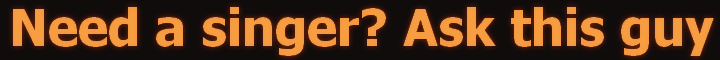At 4/25/09 11:22 PM, Steven-Polley wrote:
At 4/23/09 11:25 PM, snowclouds wrote:
hey, can any 1 tell me how to slide notes in fl? (i thin it's not the scissors tool)
And to accompany MICHimself's lovely diagram, I would also like to mention that if you're holding a chord and you want to slide, a single slide note will transpose the whole chord. That is, unless you make the notes of your chord a different color. The slide notes color must match the color of the note you want to slide. You can make notes different colors by clicking on the button NEAR the top left corner of the window.
Some side info ;) I never used sliding in the piano roll msyelf with that tool. :p
Nice to learn some new stuff here.
- - - - - - - - - - - - -
At 4/25/09 10:48 PM, DisconnectedFromGame wrote:
Aight, I got a couple.
How do I make a bass dropoff with FL Studio 8?
I think you could do that best with the sliding method. Sliding has been explained earlier on the page.
Feel free to ask more about it though.
And how do I use Reason 4.0 's instruments in FL?
1) In FL, add a channel 'Rewired'
2) Under Client, select 'Reason'
3) Hit 'show panel', this will open up Reason.
4) In reason, add your instrument, tweak the settings how you like it. (and save the reason project file)
5) Go back to FL, to the rewired window, click 'Midi options'
6) Set it like this; Map Input Port 0, thenk click 'Add/change', there is now one line in that box.
7) On the right you see a list of devices in Reason, all with a number. Remember the number of the instrument you want to use.
8) Add a channel 'MIDI Out'
9) in the Channel window there's this box 'Channel', set that to the number of the reson device you just memorized. Set Port to 0
10) Now go to the piano roll for this Midi out and add your notes.
Should work.
Now when you reload your project later, you always have to go to your rewired channel, click show panel, then go into the reason instance that opened and there open your rns you saved.
Hope it works for you!