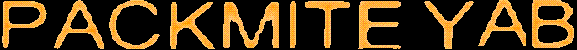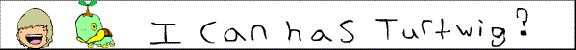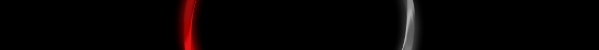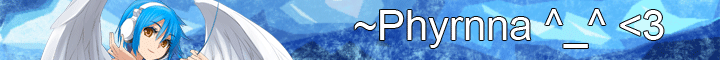At 3/22/09 05:42 AM, GamerMan7 wrote:At 3/22/09 04:57 AM, Squll2 wrote: Hey guys, got a really weird problem here, I must have done some but I dont know what.options -> project general settings -> enable circular panning law.
Anyway, the problem is, my panning knob (in my step sequencer) or any panning at ALL (including effects) results in the changing of volume, if I pan to the left = decreased volume, to the right = increased. My normal volume knob still works as normal volume as well.
Appreciate any help at all! Thanks.
Before you ask, if checked the circular panning is used, otherwise linear (pyramidal) panning is used if it is unchecked. If a sound is panned hard left or right, only one speaker will be active. This will sound quieter than the center position where both speakers are active, unless steps are taken to counteract this effect. Circular panning maintains a constant apparent volume by progressively lowering the combined volume of the L+R channels by 3dB as the pan passes dead centre. Pyramidal panning does not apply this compensation, so the apparent loudness will increase as the sound passes the centre position.
Also check out this video... just because it sounds louder with it off doesn't mean its better.
http://www.youtube.com/watch?v=xnkyQsRiJ fI
hope that solves your problem
Sorry for the late reply, I was away last week, I have looked at your solution (and video) and have turned both the Circular Panning law on and off, makes no difference.
I know that both my speakers work, because if I put them next to my ear, and listen I can distinctly hear them from each speaker sepeartly.
However, I am still getting this strange problem where my Panning knob acts EXACTLY the same as my volume knob, its like having two volume knobs.
(Yes my panning knob did use to work in the past)