trying to get a navban menu working
<nav class="blur" id="footer"> <ul id="footer-items"> <li><button class="footer-perma" id="settings">Settings</button> <div id="settings-sub"> <ul> <li> <button>fullscreen</button> </li> <li> <button>change wallpaper</button> </li> </ul> </div> </li> <li><button class="footer-perma">About Me</button></li> <li><button class="footer-perma">Links</button></li> </ul> </nav>
this is the HTML, i trying to hover over id of settings and making the div settings-sub to appear
#footer{
position: absolute;
left: 0;
right: 0;
bottom: 0;
margin: 0;
padding: 0;
height: 40px;
}
.blur{
backdrop-filter: blur(15px);
background-color: rgba(0, 0, 0, .80);
}
/*design of the buttons*/
#footer-items{
display: flex;
justify-content: left;
}
#footer-items li{
height: 40px;
width: 70px;
list-style-type: none;
text-align: center;
}
.footer-perma{
text-decoration: none;
border: none;
color: #fff;
background-color: transparent;
cursor: pointer;
height: inherit;
width: inherit;
transition-duration: .4s;
}
.footer-perma:hover{
background-color: rgba(65, 65, 65, 0.75);
}
#settings-sub{
position: absolute;
bottom: 40px;
width: 75px;
background: rgba(0, 0, 0, 0.75);
display: none;
}
#settings:hover #settings-sub{
display: block;
position: absolute;
display: flex;
justify-content: center;
}
#settings-sub ul li button{
color: #fff;
border: none;
background-color: transparent;
height: inherit;
width: inherit;
cursor: pointer;
transition-duration: .4s;
}
#settings-sub ul li button:hover{
background-color: rgba(65, 65, 65, 0.75);
}
here's the CSS #settings-sub has a display of none and therefore hidden, when i delete that line, i can see it in the way i like
then i use #settings:hover #settings-sub{display:block;} when the user hovers over the settings buttons, the setting-sub 's display property should change to block and should therefore appear but it doesn't do that and i can't figure out why
any help would be appreciated