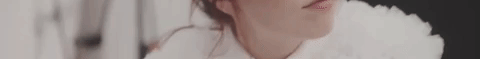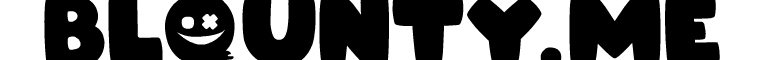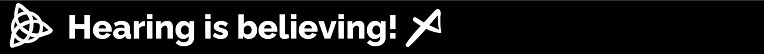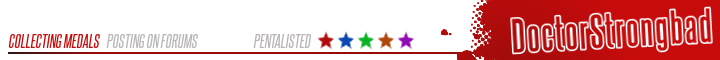We’re hosting a HaxeFlixel game jam!
HaxeFlixel is an open source 2D game engine written for use with OpenFL and the Haxe Toolkit, it is completely free for personal or commercial use. It enables multi-platform development for native targets on mobile and desktop as well as HTML5 on web platforms.
Flixel was originally created by @AdamAtomic of Canabalt fame, while HaxeFlixel was created to overcome the limitations of AS3 and Flash. Devs like @squidly, @LarsiusPrime, @GeoKureli, @01010111 and @ninjamuffin99 have fallen in love with HaxeFlixel and you might too!
You can go straight to the HaxeFlixel Getting Started page or this tutorial, which I’ve added notes on below. There’s also a helpful HaxeFlixel Discord channel.
Jam theme: Alone, Together
The theme is inspired by current events but intended to be used however you like, so get imaginative.
Upload your game on NG by Monday, April 27th and tag it with “HaxeFlixelJam” to be included.
The HaxeFlixel community has really stepped up to make this contest exciting:
@squidly, the creator of Renaine, contributed $250!
@LarsiusPrime, creator of Defender’s Quest, contributed $250!
@Ohmnivore, creator of Peasant Knight, has contributed $200!
HaxeFlixel has tossed in $400 and NG is contributing $200, bringing the total prize pool to $1,300!
1st: $350
2nd: $250
3rd: $250
4th: $150
5th: $100
6th: $100
7th: $50
8th: $50
Thank you everyone who has contributed to the pool!
@GeoKureli created a Haxe library for Newgrounds.io, so you can add medals and high scores to your game.
You’re welcome to team up with musicians and artists to make your game. Be aware you can’t use unlicensed commercial music in your game; the Audio Portal is a great resource for music and we maintain a list of royalty-free music resources. You also shouldn’t make a game with characters you don’t have rights to.
Judges will include @squidly, @01010111, @JoeCreates, myself and, schedule permitting, @LarsiusPrime.
Some notes from my experience with the tutorial:
The tutorial uses FlashDevelop but the Getting Started page now recommends VS Code.
You will likely want to use the Ogmo 3 tile editor (used for Celeste) instead of Ogmo 2 like in the tutorial. When the time comes to import your tilemap, you will be using FlxOgmo3Loader instead of FlxOgmoLoader and adapt accordingly. The HaxeFlixel Discord is there if you need them!
@ninjamuffin99 is sharing tips and tricks this week, starting with Command Line Basics for newcomers, Working with Flash Art and Exporting for HTML5.
If you have any general jam questions, ask away in this thread. We look forward to playing your games!