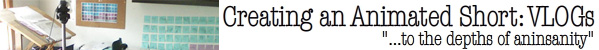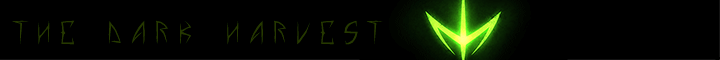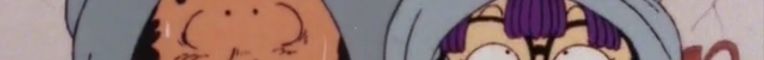OpenToonz, a free, open-source version of the Toonz animation software, was released this morning! You can download it here:
https://opentoonz.github.io/e/index.html
Toonz is the software used by Studio Ghibli as well as shows such as Futurama. This is the first time it has been freely available to the public.
JAM TIME!
In celebration of the launch of OpenToonz and to explore its potential, we're hosting an impromptu Toonz Jam here on NG!
To participate, you must do the following:
1) Create an original animation using OpenToonz.
2) Tag it with "ToonzJam"
3) Upload it to NG by Sunday, April 3rd (basically have it in before Monday morning)
4) Write a blog post on your NG userpage about your Toonz experience (some screenshots would be cool, too).
Prizes: Top three animations receive front page love and one year of our Supporter Upgrade. Winners who are already supporters may gift it to a friend. We'll also give social media shout outs to some favorite animation and blog posts.
At the moment it looks like Toonz is crashing on start-up for some (Win 10?) users such as @TheFabs, which is partly why this jam will run until the end of next weekend. This will hopefully give enough time for bugs to be squashed and for artists to get over the learning curve.
Maybe you'll decide Toonz isn't for you but either way, you'll learn your way around new software and have some stories to tell. If Toonz ends up being a revolution in animation, you'll be there from the start!
You are welcome to use this thread to share your ongoing experience over the next week. A lot of us are very curious to hear what animators think of Toonz, especially if you're a well-known animator (cough @TopSpinThefuzzy) on the web.