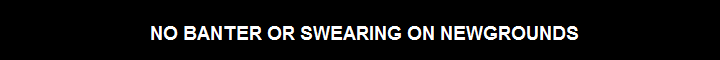Hi guys. I'm looking into building my own PC (in the UK, so prices are in £) for music composition and production. I already have the right specs in mind for my budget, I'm just wondering what all this talk about the differences in how you build a PC when it's for making music compared to other kinds of things.
Here's what I plan on buying. Suggestions are welcome.
PROCESSOR
http://www.overclockers.co.uk/showproduct.php?prodid=CP-391-
IN&groupid=701&catid=6&subcat=1672
MOBO
http://www.overclockers.co.uk/showproduct.php?prodid=MB-414-
GI&groupid=701&catid=5&subcat=2174
RAM
http://www.overclockers.co.uk/showproduct.php?prodid=MY-018-
AR&groupid=701&catid=8&subcat=817
STORAGE
SSD for software and OS: http://www.overclockers.co.uk/showproduct.php?prodid=HD-010-
CR&tool=3
HDD for everything else: http://www.overclockers.co.uk/showproduct.php?prodid=HD-257-
SE
Then of course the case, cooling, graphics (I already have a graphics card) and power supply as well as screen and keyboard (I have a mouse). Those I don't need to worry about since they're kind of standard.