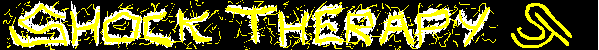How do you get it so that when you use the paint brush tool, the blue squares and connecting lines don't appear over what you have just drawn?

Oh come on, you know you shoould post in the Tech Support Thread.
I'm not really sure if I'm getting what you mean, and it's with these probs you can easily upload a printscreen showing your prob.
I think it's showing anchor points and path lines, which I believe you can turn off by pressing Ctrl+H on your keyboard.
... which is the same way in Photoshop if you want to hide the dashed lines from the select tool.
Alternatively, go to the toolbar, and click View > Hide Edges.