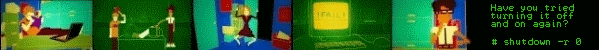Batch, if you know it you love it... But why should you use it? It is one of the best "Starter" langauges, it is incredably easy and useful.
I will show you some starter codes to get the "Batch Noobs" started.
ECHO - command that will display a text
ECHO iamrunegeckowould return:
iamrunegecko in the command prompt.
Title - code used to name the command prompt insance
Title iamrunegeckowould turn the title of the instance to iamrunegecko
SET /P c= - used for promting a users answer or text
set /p c=Choose a fruit:would return "Choose a fruit:"
this code allows the user to type text, this text can be used in variables to set choices for complex programs coded in batch. the C in the code represents the varriable to save the text entered to.
VARRIABLES:
All varriables in coding should be surrounded in % markers, IE %C%.
varriables can be used for almost anything in batch, from choosing a menu or internal program to Run programs and even more complex things.
for an example RSWS (Runescape/Runegecko World Switcher) utilizes the varriables function to choose detail modes and worlds.
i will show an example code and explain use of varibles.
:RSWS NG CODE
echo for use on NG only
echo this will explain varriables....
echo .
echo choose a world
set /p world=Choose a world:
start http://world%world%.RSURL.END
echo opened world %world%
goto RSWS NG CODEthis echo's, uses set text's, and uses a start command to open a url with varriables.
as you can see batch is a very simple language
To download projects and other things goto
Runegecko.tripod.com/rhb
more tutorials to come