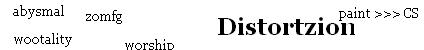At 5/19/08 01:34 AM, Gloudas wrote:
I just don't get how you guys come up with these sounds. I've tried to figure how to really utilize the 303osc but it seems like the things you change (except shapes) usually have so little effect on the sound that it's a waste of time.
I dunno, is there some better way of figuring how to make sounds like these than just guessing and checking?
I know what you mean. Commonly the problem here is you just don't know what the knobs you tweak will specifically change in the sound, therefore if it's not that prominent you won't really notice the difference. Someone who's more intelligent with synthesis can type up the more technically correct way to describe what happens to the sound, but sometimes explaining in layman's terms is what you need.
I'll try to go over a few of the controls, I don't have FL studio (and I have used only a few tmes briefly over the course of last year) on me so this might be a bit difficult but I'll start from where I can remember.
On the main INS tab, The Pan and Vol knobs are self explanitory
CRS (course) pitch knob adjusts the wave by semitones (a half step in notes). The fine pitch knob adjusts it by cents- so the CRS knob has a wider range of changing the pitch of the wave. CRS is moreso used if you want to "thicken" out your synths, possibly by tuning one to 0 semitones, one at 12 (or -12), and the third at 24 (or -24). The fine pitch detuning is moreso used if you want to slightly detune your synth, like in reese basses.
As for the other tab (INS?), which controls the ASDR envelopes, LFO modulation, and the cutoff filters, this is where it gets a bit more confusing.
I'll try and explain the cutoff filter section first:
Turn the resonance knob all the way to the left, and the cutoff knob all the way to the right. and select one of the filters, Fast LP, LP, or SVF LP. LP stands for lowpass, and cuts off the high frequencies. Turn the cutoff knob to the left, and you will hear gradually less of the higher frequencies ranges, because the more you turn the knob to the left, the larger the cutoff range will be. No select HP (which stands for highpass), and you will hear the opposite effect; when the cutoff knob is turned to the left, the lower frequencies are cutoff, and when turned to the right you can hear the lower frequencies. Experiment using this filter with different wave shapes.
I'll be honest and say I don't really know what Bandpasses and Notch Filters do...maybe someone can explain.
As for the LFO, select the VOL tab, and set the AMT (amount) button all the way to the right. You should notice that volume swells. Next to the AMT knob controls the speed I believe, so if you set it to the left, the LFO will squeeze the wave shape, making the volume swell in and out faster, and if turned to the right, making the volume swell slower, and possibly more noticeably as long as you don't overdo it. Same thing goes with Panning tab, it controls how the sound will gradually move from the left to the right, the CUT and RES LFO will gradually shift what frequencies come in and out, and the pitch, well modulates the pitch.
as for the sound envelopes...I believe 3xosc has attack, sustain, decay, hold, release, and maybe predelay, I can't remember. I don't really know how to explain hold and decay. But attack is how fast the sound comes in, if you set it to the right, the synth will fade in, set it to the left, the sound will instantly play. Sustain is how long the synth will sustain. If you set it atleast at 6 o'clock (I believe), the synth will continue to generate sound as long as the note is being sustained (meaning how long the note is, or how long you hold the note on your keyboard or whatever). Release is how long the note "rings out" after the note is done...and these examples relate to the volume envelope.
Also, the FL studio help file can be very helpful. Sometimes you just need to RTFM. I'm sure the creators can additionally give a more technically correct synopsis. Hope this helps someone though.