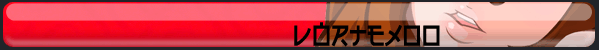...length, but diagonal in paint?
It might sound easy, but when you have a line that is, say, 50X1 long and you try to make it diagonal, it's waay longer than what the figures account for. Look:
[IMG]http://i91.photobucket.com/albums/k 282/braindude/examplelines.png[/IMG]
On both of those lines, the left figure is 50, but the red line is much longer. Ahh, so maybe for every increase in the vertical (right) figure, I need a decrease in the horizontal one? Well, that doesn't seem to work either.
I'm trying to get parts of this guys leg diagonal for a walk cycle test, and yes I'm sure there are better art programs and I could do this in flash, but I want to know how to do this in paint. I could get the individual parts of the leg diagonal by using Microsoft photo editor, but that causes it to blur, so I need to know how to do this manually. It's probably really simple, but as usual, I don't get it. :)
This is my little cartton cowboy guy:
[IMG]http://i91.photobucket.com/albums/k 282/braindude/walk1.png[/IMG]
The reason this is in art is because I thought you guys might know.