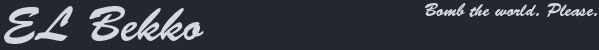Welcome, this tutorial will show you how to make a basic Guestbook. This is also quite a secure script, so you won't have to worry too much about people exploiting your site. This is also Flat-File based, so no mysql required! Although the user must have JavaScript enabled to see posts as the guestbook stores message + name data inside a JavaScript file.
Lets begin, i will be explaining the whole script through the use of comments or //.
Create a directory calls guestbook/ in your main sites directory and create the following files:
index.html
processpost.php
posts.js
I'll start off showing you the html code you could use for the Gbook, although you could easily make your own/skin my one. I will not comment this code much either, as this tutorial is to teach you PHP, not html.
Note: the comments in html are done like this: <!--comment-->
index.html:
<html>
<head>
<title>My GuestBook</title>
<style> <!--Add some css for the style-->
body{
color:#000000;
font-family:Tahoma;
}
</style>
<script>
<!--This script defines the help function, i made it alert with some help when the user clicks the help button-->
function showHelp(){
alert("You must enter something in every input box, if you don't your message won't be added and you will just be taken to a white screen.\n\n All html is blocked, you also may not use single quotes.")
}
</script>
</head>
<body> <!--starting the body and main table-->
<table border="1" bordercolor="000000" style="border-collapse:collapse;" align="center" width="700">
<tr>
<td align="center">
Welcome to the GuestBook!
<!--welcome message to the Gbook-->
</td>
</tr>
<tr>
<td>
<table align="center" width="550">
<form method="post" action="processpost.php"><!--form to post messages from-->
<tr>
<td align="right" valign="top">
Your name:
</td>
<td align="left">
<input type="text" name="username">
</td>
</tr>
<tr>
<td align="right" valign="top">
Your message:
</td>
<td align="left">
<textarea name="message"></textarea>
</td>
</tr>
<td align="right" valign="top">
Finished?
</td>
<td align="left">
<input type="submit" value="Submit">
</td>
</form> <!--End of message submission form-->
<tr><td></td><td></td></tr> <!--this activates the showhelp function from earlier.-->
<tr><td></td><td align="left"><a href="JavaScript:showHelp()" style="cursor:help;">Need help?</a></td></tr>
</table>
</td>
</tr>
<tr><td align="center">Entries:</td></tr>
<tr>
<td align="center">
<table align="center" width="550" border="1" style="border-collapse:collapse;">
<script src="posts.js">
<!--this includes the posts.js file which contains what people have posted-->
</script>
</table>
</td>
</tr>
</table>
</body>
</html>