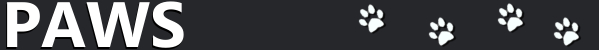Ah, thanks. And if I don't want a gradient, I can just recolour two channels at a time to make them the start/end colours!

At 1/14/09 02:03 PM, diminitive wrote:
To make a gradient, select all the channels you want as part of the gradient, then push alt + c
To randomly color each channel, selectall the chanells you want colored, then push control+alt+c
I never knew you could do that :p
^ Yeap. Novelty wears off pretty quickly, though.
revived
does anyone know how i can save my 3xOsc. synth? i mean like, into fl preset 3xOsc. folder thing so i can pull it up whenever i want!?
If you just want to save the generator settings, not the channel stuff (like arpeggiator) go to the plugin tab on the Channel Settings thingy, click the black 3xOsc bar above all the settings and go to "Save preset as..." It should start you out in the right directory, too.
Hope that helps.
Say, does anyone know if you can key samples to your keyboard? I'm trying to do a live mix for a friend, to try out a new synth I built, but it's being balls annoying unless I lay the sample down in automation first. :(
AGH I meant balls annoying *if* I lay the sample down first.
Gah.
At 1/15/09 04:42 PM, Iodyne wrote: If you just want to save the generator settings, not the channel stuff (like arpeggiator) go to the plugin tab on the Channel Settings thingy, click the black 3xOsc bar above all the settings and go to "Save preset as..." It should start you out in the right directory, too.
Hope that helps.
how do i save it including the channel settings (like slide etc...)?
sorry for the double post, also how dou you change tempo (in song) and how do you change time signature (in song and just in general)
At 1/15/09 05:46 PM, EbonHawk7X wrote: how do i save it including the channel settings (like slide etc...)?
Click the battery at the top left of the channel window.
At 1/15/09 05:55 PM, EbonHawk7X wrote: how dou you change tempo (in song)
It's marked, at the top of the FL interface. Should be 140.00 by default. See the attached picture.
At 1/15/09 05:55 PM, EbonHawk7X wrote: how do you change time signature (in song and just in general)
Go to Options > Project General Settings (or press F10, and click the Project tab at the bottom left corner).
Hope that helps.

At 1/15/09 06:04 PM, Iodyne wrote:At 1/15/09 05:46 PM, EbonHawk7X wrote: how do i save it including the channel settings (like slide etc...)?Click the battery at the top left of the channel window.
thanks!
At 1/15/09 05:55 PM, EbonHawk7X wrote: how dou you change tempo (in song)It's marked, at the top of the FL interface. Should be 140.00 by default. See the attached picture.
im not retarted,lulz. i meant like while the song is playing say i want to shift in the middle of a song that is being fast to be slow and then have a retardando or something.
At 1/15/09 05:55 PM, EbonHawk7X wrote: how do you change time signature (in song and just in general)Go to Options > Project General Settings (or press F10, and click the Project tab at the bottom left corner).
also how would i do this in-song?
Hope that helps.
tons, ty!
Oh. Oh! You mean changing it DURING THE SONG.
Right. Okay, to do that you need automation clips. Short version, right-click on any slider or knob (or the song tempo) and hit "Create automation clip." You can edit it manually in the bottom half of the playlist. Or the top half, depending. Click and drag, right-click to create a new point.
Long version, google Fruity Loops Automation Clips or something similar. There're tons of guides out there.
I don't think it's possible to change the time signature during the song, though...
You can't physically change the time sig. in the middle of the song. The only way would be to judge your time around the 4/4 and use snapping to help :( awkward to do, but its the only way
HAHA yea ive tried doing that before doesn't work to well it tends to fuck up your song..plus uh why would you want to do that anyways why don;t you make your loop or what ever in a differant time sig then import it into your song that has say a 4/4 time sig. I do this with my 3/4 break glitches and it works well. Also on this topic if your going to do that you may have a big of an overlap or gap in sample so a neat trick is go into the sampler goto the time knob and adjust it so it loops, then goto i think its called tone or something like that ( sorry im at work) and adjust it so it sounds more natural).
You can export then import into a 3/4 project file and open as an audio clip. Or just try and figure out the spacing as someone above me stated.
I do that sometimes
Hai.
I'm not really a music artist, although playing around with fl when you're bored is pretty fun. There are lots of things i don't know yet, and i'm going to go ahead and ask a couple of easy-to-answer straightforward questions, that i have in fact researched, and couldn't find the answers to.
- How do you lengthen the sequencer to 2 bars? So i can make 2 or even 4 bar drum beats, because piano roll + drums are a pain..... which leads to my next question
- How do you place a different sample on each key of the piano roll? All i know is that it has something to do with slicing.
- I know how to make automated clips for knobs, but how do you export them to attach to a controller, such as a simple x/y controller?
- This might be a longer one to answer.... how exactly does the beatslicer work? All i know is that you use it to take a loop or whatever to slice it into sub loops and separate the instruments or something like that...
i could go ahead and ask all my questions about generators/synthesizers, and what the hell LFO means and how to create your own samples... but that's something that they have tutorials already written for.
Answers are greatly appreciated :D
At 1/18/09 09:03 PM, zedd56 wrote: - How do you lengthen the sequencer to 2 bars? So i can make 2 or even 4 bar drum beats, because piano roll + drums are a pain..... which leads to my next question
There's two different ways, the easier way is to start using the playlist to lay out your drums and placing them in different patterns. The other way, using the pattern roll is to use the top left hand corner and change the "--" to 8 or 16. Although that works too learning the playlist is so much easier.
- How do you place a different sample on each key of the piano roll? All i know is that it has something to do with slicing.
Slicing isn't exactly what you need, but you're talking about using the FPC. It's pretty much a way to use drums in the piano roll as a kit, instead of sample by sample. As well you can also upload your own samples to it and use those with the FPC.
- I know how to make automated clips for knobs, but how do you export them to attach to a controller, such as a simple x/y controller?
If I'm right about what you mean, meaning that you want to connect a automation clip to a X/Y controller, you'd have to right click and click 'link to controller' then select what you want to link it to in the drop down menu.
- This might be a longer one to answer.... how exactly does the beatslicer work? All i know is that you use it to take a loop or whatever to slice it into sub loops and separate the instruments or something like that...
If you open a loop into the Fruity Slicer, it will automatically slice that loop into it's best form, from there you place the notes through the keys on a piano including the black keys.
I'm sure you could pick it up after a little practice, so keep on trying and asking those questions. Before you know it you'll be making melodies on FL like it's nothing. That 3rd question I'm not exactly sure about but I'm sure that's what you mean, if it's not just clarify it a little and I'll help you out.
I want to change the tempo on a specific Pattern in the play list "with out everything els being the same tempo" I want certain patterns to be certain tempos, i have tried automation clips and that just makes all patterns the same tempo, so can somebody help me get this to work?

Cant do that. Unless you do it by hand I.E. spacing of the notes.
First of all, wow, thanks!
Yeah, i've been using the playlist to make my extra-long drum loops, and actually i think i'll stick to that rather than extending the sequencer. Good knowledge though ^^
Yes, the FPC is exactly what i needed! I'll be sure to make good use of this :D
Not sure whether i'll end up preferring the fpc over the sequencer though, but then again it's probably situational (drum solos?)
Ah, i saw the link to controller option there before, didn't really understand where to point it to.
I get it now, thanks :D
Sounds a wee bit complicated, i'll leave that for now.... i'm not really interested in using other people's loops anyhow
Thanks for all the great answers!
Now i just need to work on making my own samples... here are a few things i've made so far with fl:
http://trportfolio.net/upload/view_uploa d.php?id=231031
http://trportfolio.net/upload/view_uploa d.php?id=167052
http://trportfolio.net/upload/view_uploa d.php?id=211009
http://trportfolio.net/upload/view_uploa d.php?id=774762
You can tell right away that it's made of purely presets right now :(
I've got myself vanguard and nexus, and vanguard's seems a lot more simple to use
although i think i should start with 3xOSC or sytrus first, right?
Nexus looks much more sophisticated...
Oh well, all in good time, especially since music isn't my main concern right now
Again, thanks for the awesome help :D
At 1/18/09 11:44 PM, zedd56 wrote: First of all, wow, thanks!
Yeah, i've been using the playlist to make my extra-long drum loops, and actually i think i'll stick to that rather than extending the sequencer. Good knowledge though ^^
Yes, the FPC is exactly what i needed! I'll be sure to make good use of this :D
Not sure whether i'll end up preferring the fpc over the sequencer though, but then again it's probably situational (drum solos?)
Ah, i saw the link to controller option there before, didn't really understand where to point it to.
I get it now, thanks :D
Sounds a wee bit complicated, i'll leave that for now.... i'm not really interested in using other people's loops anyhow
Thanks for all the great answers!
It's all about preference, I have a friend of mine.. who I've used FL with since I first started, he veered to hip-hop though, but he prefers to use a 8 count pattern roll. I used to as well, but then I started using the FPC some and I got hooked.
Just do what feels right to you.. if you ever find something else you like over another way, use that.. change is always good.
I suck ass
Suggestions?
Ive been in FL for over half a year.
Yeah, that little piece took way to long
Lets, fill me with tips
a little vague, dontcha think?
You're kind of asking for people to dump their style on you.
you should probably develop your own style.
At 1/19/09 12:37 AM, Tykwa wrote: I suck ass
http://www.newgrounds.com/audio/listen/2 04615
Suggestions?
Ive been in FL for over half a year.
Yeah, that little piece took way to long
Lets, fill me with tips
I aknowledge that you are asking a fruity loops question, but in the future please put all posts that are related to ths sort of thig here: Advertizement thread
Im not advertising, Im just saying I need some help here, I can't like, get my ideas onto fl
At 1/19/09 01:12 AM, Tykwa wrote: Im not advertising, Im just saying I need some help here, I can't like, get my ideas onto fl
It's not like you can copy paste your ideas onto a sequencer. Expand on this problem and maybe then it will be worth helping to solve it.
At 1/18/09 11:30 PM, CARTOONGUY wrote: I want to change the tempo on a specific Pattern in the play list "with out everything els being the same tempo" I want certain patterns to be certain tempos, i have tried automation clips and that just makes all patterns the same tempo, so can somebody help me get this to work?
you could always try to re-sample it. in other words try to make the pattern you want at the tempo you want, then export it as whatever, than import it into your song either as a channel in a pattern or simply drag and drop it into the playlist an you will be able to time stretch it. i think that's what you ment ;D. hope it help.
At 1/18/09 11:30 PM, CARTOONGUY wrote: I want to change the tempo on a specific Pattern in the play list "with out everything els being the same tempo" I want certain patterns to be certain tempos, i have tried automation clips and that just makes all patterns the same tempo, so can somebody help me get this to work?
you can use an automation clip on the tempo for a cirten section.
rightlick on tempo > add automation clip > then cut it down for the section you want
Ok, so I don't really know if anyone has ever experienced this, but I'd be happy to hear any opinions.
I opened up FL studio today, and happily pressed the play button to hear the bull that I've written, just to realize that no sound is being made, and the pointer-arrow thingy was bouncing back and forth. I didn't tamper with anything, so obviously, this came as quite a surprise.
Then, I opened up the Audio properties, and checking out the ASIO Panel revealed a nice blinking *OVERLOAD* sign in the low end of the window. Maximizing the buffer sound does seem to help a bit, but still doesn't explain just what the hell happened.
So, any thoughts or advice?
apparently, going to General Settings > and disabling Multi-threaded generator processing can help.
But it sounds like an audio driver problem to me.