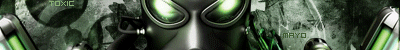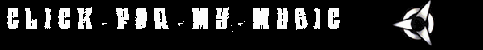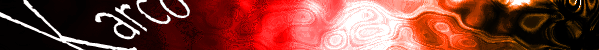At 7/22/08 02:32 PM, agnryfaic wrote:
K, so I've got a little problem.
I tried importing a .wav in FL Studio 7, it asks me a directory to store the .wav, so I stored it under ''sliced beats''. The problem is, it still says the file is missing, and the directory is still empty.
How can I import a .wav properly?
If you want to just import a .wav file, you can drag and drop the wav file from Windows Explorer into your playlist. Or you can go to "Channels > Add one > Sampler", then click on the sampler box and click on the folder under the "SMP, INS, MISC" ect tabs and select your wav file. From there you can use the piano roll or the "simple sequencer" thing with the boxes that light up when you click them, or drag the sample by dragging the waveform of the sample onto the playlist.
Also, if you're wanting to slice up something like a drum sample, you can go to "Channels > Add one > Fruity Slicer", then click on the Fruity Slicer and open the sample you want to cut up by clicking the folder with the "+" signs / stars or whatever is on the folder (it's the second from the left).