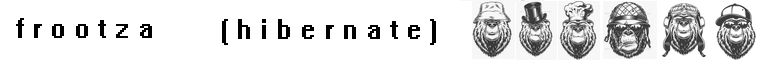At 12/8/15 09:12 PM, Glyxis wrote:
Umm, I don't know if this is out of the limits of FL Studio, but I want to know, is there way to save my song as like looping game music?
That's an easy one. It is a simple option in FL Studio when you go to "save" your project.
Some video games still use oggvorbis, '.OGG' file for video game music. And some use MP#. But nonetheless there is a simple and easy option to tick in the same window when you are about to export your file into an audio file.
The options you may want to tick are: "Save Acidized" and another setting where it says "leave remainder" there are two other options which are "Wrap Remainder" and "Cut Remainder"
++++++++++++++++++++++
Wrap Remainder starts your song with the end 'bleeding' into the beginning of the track. Example can be heard on one of my old tracks from a long time ago.
As soon as you hit the play button you will notice something at the beginning that seems like it is ending a part.
++++++++++++++++++++++
Cut remainder:
You have to be smart about this one. Either use silence, or use a certain part of a song to hide the cut in the music. Here is an example of how to accomplish that:
Notice how as soon as you hit the play button it just starts playing? Skip to the end of the song. You will notice that it is a true 4 bar progression instead of a 2 bar intro. Hard to tell.
+++++++++++++++++++++++
Cut remainder with silence.
Of course if you are very good at what you do, you can use silence. But it has to be perfect. Don't mess up the attitude of your song if you go the silence method but here is a good example of using the silence method if you want to learn from it.
++++++++++++++++++++++++
You really don't have to do anything else in FL Studio except knowing what to use as your loop point. You generally want to keep your Reverb, and your tails off at looping sections. And sometimes that means where the song originally starts as you remember it, and where everyone else will remember it starting could be two different places.
And changing around your project in FL Studio to select a proper looping point is very simple. There are three different ways to accomplish it. One of which is halving the song at the loop point and making it the beginning, and then pasting the rest of the song behind it so that the loop start has perfect silence.
You can save the file as a complete project, then load it up in edison editor and chop it like a ninja in a certain spot and then move and mend the song together. (I don't recommend this method but it can be done.)
Or you can simply copy the entire project and put it into the time line, and then highlighting the entire song you think is at a great loop point and hitting that "save as" button and save it as a music project. But make sure that "Highlighted section" is selected in the rendering options.