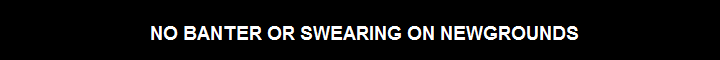I asked a question a while back about tempo changes and forgot to respond here and I just wanted to say thanks to everyone how gave insight!
With regards to the mp3 sounding different from the in-DAW sound, that shouldn't really happen, or at least, not to the extent that it would be noticeable! Here's a problem I had (and fixed):
I quit using fruityloops for a few months because I had discovered the joys of ASIO4ALL, made a bunch of songs, but when I rendered them they sounded awful; high frequencies overtaking the entire song when they were too loud, and low frequencies being nearly non-existent. Going back to primary driver was painful, so I called it quits.
Then one day for some reason I tried uninstalling the Beats Audio that was preinstalled on my hp. Rendering worked perfectly from then on. My computer is so dumb though, that it automatically reinstalls beats when I restart, so I have to uninstall it each time I render. Beats Audio is the shittiest program of all time; I looked online for how to uninstall it permanently, and it can't be done without a major rework to the computer's software framework.
But there ya go. If beats audio is running, it'll mess your rendered song up BADLY. You've got to open device manager, find its driver, and uninstall it, then render. Simply disabling Beats Audio doesn't even work (I tried). You've gotta uninstall, then render.
phew.