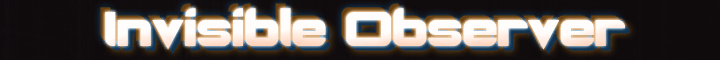z3ta+ does not want to stay at the same reso in the filters section of this particular synth and ONLY this synth. When I try to play the track in FL Studio 8 it goes down to 0 or even when I export it which in the end makes the synth sound very high pitched.
I tried changing from 1 to 2 and dual as well but it still goes down.
Screenshot: http://img19.imageshack.us/img19/2619/z3 taresohelp.jpg