At 5/20/09 11:59 PM, karlkoolkid1999 wrote: how do i assign edison to it?
My god.
I'm gonna go ahead and suggest you find a tutorial for FL somewhere before you ask every single possible question about music production in FL.
See those horizontal bars on the right, with the little arrows next to them? Where, in the picture, it says 'edison' ?
Click the arrow.