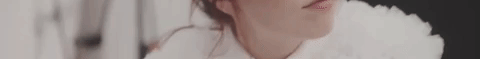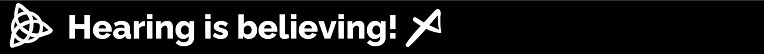Hey NG audio people. I'm pretty new to making music, and all I can make is piano stuff. I was just wondering what are some things you suggest that I could learn to "spice up" my short little piano pieces?

At 4/6/16 03:54 PM, ninjamuffin99 wrote: Hey NG audio people. I'm pretty new to making music, and all I can make is piano stuff. I was just wondering what are some things you suggest that I could learn to "spice up" my short little piano pieces?
More dynamics? More nuance?
I know nothing about piano, but what strikes me with many piano tracks here... a lot of them feel like the pianist is striking the keys as hard as he can... Sounds like a full velocity midi file, which defeats the entire purpose of playing manually in my opinion...
I picture them playing notes with one finger with homer simpson's face or something :D
More dynamics? More nuance?
I know nothing about piano, but what strikes me with many piano tracks here... a lot of them feel like the pianist is striking the keys as hard as he can... Sounds like a full velocity midi file, which defeats the entire purpose of playing manually in my opinion...
I picture them playing notes with one finger with homer simpson's face or something :D
I don't use an actual piano/keyboard, I use FL Studio if that helps you help me.
By spice, do you mean more instrumentation, or simply more interesting piano tracks?
At 4/6/16 04:08 PM, Troisnyx wrote: By spice, do you mean more instrumentation, or simply more interesting piano tracks?
I guess both. I know little about chords and whatnot, so I usually just place the notes in FL studio and mess around until it sounds decent.
So yeah, edit velocities and do some "humanizing" when dealing with midi files.
At 4/6/16 04:15 PM, ninjamuffin99 wrote:At 4/6/16 04:08 PM, Troisnyx wrote: By spice, do you mean more instrumentation, or simply more interesting piano tracks?I guess both. I know little about chords and whatnot, so I usually just place the notes in FL studio and mess around until it sounds decent.
Okay, since you use FL Studio, a few pointers:
1) If you should search in the forums for new soundfonts and the Soundfont Player is available to you, then @blackattackbitch has a thread with 800+ SF2s which you could use.
2) Sytrus is a powerful tool. Take my word for it. And it's one of FL Studio's defaults.
3) Every now and then, there'll be threads popping up about free VSTs. Keep an eye out for them!
Now, in the way of piano, I need to listen to your stuff before I can give anymore pointers. Give me some time.
At 4/6/16 04:17 PM, Daru925 wrote: So yeah, edit velocities and do some "humanizing" when dealing with midi files.
I'm assuming what you mean by "humanizing" you mean make it seem like someone is actually playing them, but what happens when you edit velocites and how would I go about doing so?
Right. In addition to what @Daru925 said about humanisation of your notes, you'll also need to learn:
1) The importance of reverb and EQ.
Reverb is precisely that -- reverberation. It gives the aura off to listeners that you're playing this in an atmosphere which is live, and gives the instrument some oomph. You can have a little of it, or you can have a lot, depending on what sort of feel you are going for.
The tool you want to look for in your mixer is Fruity Reeverb 2; I find that the easiest to work with. On your piano, you want to hit Ctrl + L to attach this track to the mixer (or if this doesn't work, open the mixer, right click, and attack selected channel to the mixer). Then see the bars on the right, which are horizontal -- those are for effects. This is where you want to add in the Reeverb 2 plugin and play around, and see what happens.
EQ is short for equalisation. It brings out the natural frequencies of an instrument -- because let's face it, every instrument is going to have a different frequency. There are certain highs and lows that stand out.
Also a tool to add to your mixer channel is Fruity Parametric EQ 2. Play around with it and see what happens. You'll notice that different hertz levels bring out the highs, or the lows.
2) Tempo envelopes.
Most times if you're playing live, you'd wind up having a little bit of a slow down or a speed up. This is what is called rubato, literally "robbed tempo." But even without the rubato, you could still have parts which are slow, and parts which are fast in the same song. So how do you do this?
See the tempo up top on your FL window? Right click that and create an envelope.
The envelope should display on your playlist now. It's actually a line that you can turn into all sorts of squiggly patterns, which dictate how fast or slow your piece is going to go. Play around with it by right-clicking several points on the actual line, and see what happens?
At 4/6/16 04:23 PM, ninjamuffin99 wrote:At 4/6/16 04:17 PM, Daru925 wrote: So yeah, edit velocities and do some "humanizing" when dealing with midi files.I'm assuming what you mean by "humanizing" you mean make it seem like someone is actually playing them, but what happens when you edit velocites and how would I go about doing so?
In your piano roll, you'll notice that in addition to your notes, at the very bottom, you'll see individual note volumes. You want to play around with those. Just going over those with a left click of your mouse will allow you to drag it up and down. And making a horizontal ripple of sorts through those note volumes will create another sort of effect.
Some notes will be louder and some softer depending on the touch that you want your fingers to give, so to speak. Play around, and when you're happy, exit the piano roll.
lel
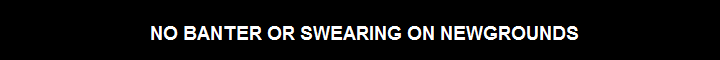
Use this VST. 100% guaranteed spiciness.
At 4/6/16 04:48 PM, Sequenced wrote: years of practice
Well at least I can look forward to something.
Here are some tips which all start with R because wynaut:
1. REAL DYNAMICS
Dynamics are crucial to a piano piece. They give the piece motion and flow. Use the velocities to make notes in smaller, softer sections lower and bigger, louder sections higher. Write in crescendos leading up to big moments, and decrescendos going out. Phrasing also helps, too. If you don't know how to phrase, start with natural phrasing - if a note is higher, make it slightly louder than the lower ones.
2. ROLLED CHORDS
If you have a chord of four or more notes, try to move the notes just barely so that they don't all strike at the same time. This is subtle, but it makes the sound more human, as most people don't hit all the keys at precisely the same time every time. Also, sometimes, you can try using an arpeggiated chord to really give the harmonies some extra character.
3. RUBATO
Even professional piano players will modulate their tempo by 2 or 3 beats per minute in a solo. If your tempo is consistently the same throughout the entire piece, it will sound robotic. Try to fluctuate the tempo by some 7 beats per minute throughout the piece to give it character. Play around with it :)
4. REVERB
Use Fruity Reverb 2 to give atmosphere to your piano sound. You could also add some EQ afterward.
5. RESTS
Mind your note lengths. Try messing with how long each note is and see if that creates some nice effects.
Well in terms of the piano part itself... That earlier suggestion about varying the velocities is a big point; for piano especially, you need to greatly exaggerate the differences in velocity between each note (depends on how many velocity layers the VST has) to make it sound less dull.
If your song has a rhythmic feel to it, adjust the velocities to match, since you don't have any other instruments to get that across.
Don't forget dynamics. Don't be afraid to vary between the extremes quickly (If it works), if you've ever heard a concert pianist play something like Chopin or Debussy, they pull off big swells throughout a lot of phrases (soft at the beginning and end, loud in the middle).
Everything from here on really depends on what your style is but there is also:
accompaniment: Soft chords played by string instruments (solo or ensemble, up to you) work 9/10, although it helps to make sure you don't just write blocks chords, try to let the notes move around a bit. I also like to add bass and cello pizzicato notes on the downbeats to stop things getting too washy or pad-like. If you're song permits it you can also add staccato quavers or crotechts in the strings section, but don't overuse it (listen to Han's Zimmer's Time). I also suggesting building your accompaniment throughout the piece to match the piano, build it bit by bit, make the chords bigger and the parts more dynamic. I recommend looking at this piece (it's a celesta, not a piano, but it has the same principle): https://www.youtube.com/watch?v=rrNuK3iOmXE
This all applies equally to synths, I just know more about orchestral writing, but don't limit yourself, feel free to use both.
Gradual Tempo changes: I'll admit that this is an absolute pain in the neck to do if you're not playing live, but try using rubato (stretching out/shortening to tempo at times for expressive effect) where appropriate. Just be aware that rubato is meant to feel fairly natural, so don't get carried I away, slowing down at the end of phrases and accelerating into some is often enough (In terms of actual implementation, you can either assign an automation clip to the tempo value by right-clicking it orto be more accurate, go into the piano roll and edit it there.)
Effects? I'm not seriously going to be the guy that suggests FX can substitute good writing, but if it's spice you want, some light reverb, delay or filter can be the cherry on top, just don't get too dependent on it.
listened to your song "upbeat piano"
Things that hit me the most was that there was no tonal center and the general mixing was off. Also very thin, the only stereo content being the result of the instrument's internal panning.
There are a lot of other things, but my advice is to listen to the music you want to make and analyze it and figure out how yours is different and try to reconcile your music with the music you want to make.
sorry for double post but edit time window ended.
anyway for there are lots of piano music but I can offer this
one of my favorites https://www.youtube.com/watch?v=-YzWlxbg34Y
i also made this midi file that you can go in your fl studio's piano roll and in the top left of the piano roll window go to file > import midi (or ctrl+m) and you will be able to view this midi data along with the velocity.
its not that accurate to the song but its pretty close
http://www77.zippyshare.com/v/M1PRxORe/file.html
try a velocity sensitive piano such as the one found in edirol orchestra on it
move it up an octave and add some reverb too
thanks for the feedback, I'm getting pretty good advice from everyone :)
As far as piano production goes, I'd suggest listening to Deadmau5's "7" album. It has the most full-sounding piano production I've ever heard. Listen and try to emulate what you hear!
In some of his pieces I noticed that when playing chords, it sounds like he pans certain notes/frequencies a certain degree apart. Panning is slight, but it's in these tiny details that make sounds more, "spicy" as you say.
Again, this is just my interpretation of how he made his piano sound more full. There are other ways to go about getting a 'full/spicy' atmosphere out of your production, this is how I personally attempted to emulate what I believed to be quality production, esp. when it comes to piano sounds.