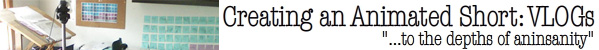Some stuff I found out:
>>Scanning Within Toonz<<
- To scan within the program, right click one of the blank frames, click new level, set the type to scan layer, set the name, then click okay.
- Then go up to scan in the menu bar and click define scanner. It seems TWAIN scanner drivers work best with Toonz, but not too many common scanners seem to support that. Click the drop down menu and select internal for most printers. If you have a paper feeder scanner, go to scan settings and turn on paper feeder. This lets you just throw the papers in and scan the whole animation at once.
- For one frame (most scanners) just click your frame and click scan. To scan multiple frames, select all frames you want, then scan to do multiple frames with the feeder.
- If you made a mess up scanning a few frames with the feeder, just put the papers of those specific frames back in, highlight the frames you want corrected, then scan.
Note: It seems that this feature is pretty broken as of v1.0. I tried it with an Epson that would be detected, Toonz would even have the printer's name and everything, but during scan would bring up an error. Too many retries or something like that immideately. GTS just doesn't work on any scanner I've tried as well... So -
>>Scanning Outside of Toonz<<
- Naming structure is important. Toonz wants these in sequence named specifically as "name.0001.png", "name.0002.png", ...
- For now, just scan your frames in numerical order. Name first, number second, extention last. Simple, most scanners do this by default. So, something like "blah0001.png".
- Now, to get it into the naming Toonz wants, we have a few ways of doing this.
1. Manually rename the files
2. Use Bulk Rename Utility to automatically rename them.
2. Install Bulk Rename Utility. Open it and drag and drop all files you need to the main window. Go to replace. Replace "name" with "name." for example. If your scanner names the files with 3 numbers instead of 4, you can just rename it something like "name.0". Shift select all files you want, then click the rename button on the lower right. Done.
- Open Toonz, then click a frame in a layer. Right click, load level, then go to the folder with all your renamed frames. Then, if you did everything right, you should only see one file instead of a bunch. What we just did made all the frames act as an image sequence file. Exactly what we want. Click that one file (which is kind of just an organized collection of all of our files) and it should load perfectly as seperate frames in one layer.
>>Dealing with Scans inside Toonz<<
- When scans load within Toonz, it will act like a raster level. In Toonz, we can really only color in a Toonz vector level or Toonz raster level, not a normal raster level.
- You can convert it by using the Cleanup feature. This will turn it into a Toonz raster level. Something we can edit properly.
- Within the cleanup interface, go to settings/cleanup options if it's not already open. Then highlight the frames you want and go to processing/cleanup preview on the menu bar.
- Once everything looks fine, go to processing/cleanup. Now turn off cleanup preview mode. Done. Now you can use the fill tool, color, or do whatever to your scanned images.
Note: There is also a trace bitmap feature to convert it to vector, but I wouldn't recommend that since you don't get a perfect outline.
>>Properly Changing Resolution<<
- People gave a few instructions on how to change resolution but none of them seem to be the proper way to do things.
- For simplicity, let's change the scene to 1080p. First, go to Customize/Preferences/Drawing. Now let's look at the width and height. Keep DPI (which is technically PPI) at 64.
- Width and height refer to the default canvas size only when using the raster brush. This is NOT the camera size. Think like this; in Flash when you zoom out enough there's an outer box that doesn't allow you to draw past it. This is what it is. This is also the reason why the raster brush didn't like to draw outside of the camera. By default this and the camera are set as the same size.
- Let's change the canvas size to 8x what the camera is if you care about the raster brush. So in Toonz terms, 8x 1080p@64ppi is 3048mm x 1714.496mm.
- Now let's change the camera resolution. Go to settings/output settings. Change it to 1920x1080 next to pixels. You'll have to unlock the top 2 aspect ratio locks first. Keep it at 64dpi.
- Click the add button next to presets at the top. Call it something like FullHD. Done.
- One thing to note is that when you restart the program, the camera will be reset to default. To fix this, just go back to the output settings, then drop down to your preset at the top.
>>Other Tips<<
- To move layers, hover to the left side of the layer until you see a bar highlight yellow. Now grab it over. Right is top, left is bottom.
- To loop an animation, right click your frames and click repeat.
- To reverse an animation, right click your frames and click reverse.
- To scale or move a layer, click a frame in the layer, select the edit tool, and the second drop down menu will let you move or scale.
- To scale a drawing, just drag over the drawing with the cursor and then you can just drag in and out as you usually would.
I hope this helps you guys out. Took me a while of troubleshooting to get this far.