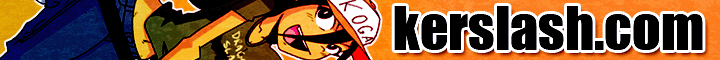How do I work around flash's post processing of lines? It makes everything I draw sub optimal at best. I am using the 2015 version by the way.

At 7/17/15 04:25 PM, minichibis wrote: How do I work around flash's post processing of lines? It makes everything I draw sub optimal at best. I am using the 2015 version by the way.
That's strange, are you using the brush tool or a line art? Usually the export settings don't effect those.
You might want to go to file>publish settings > and turn up your quality to 100. This might pertain to only things like jpegs, but you can give it a try. Of course that might depend on the version you are using.
At 7/17/15 10:07 PM, EASTBEAST wrote:At 7/17/15 04:25 PM, minichibis wrote: How do I work around flash's post processing of lines? It makes everything I draw sub optimal at best. I am using the 2015 version by the way.That's strange, are you using the brush tool or a line art? Usually the export settings don't effect those.
You might want to go to file>publish settings > and turn up your quality to 100. This might pertain to only things like jpegs, but you can give it a try. Of course that might depend on the version you are using.
I mean how the program makes the lies I do with the pen tool wonky after I let go, even before exporting. It takes all the subtlety out of the lines.
I mean how the program makes the lies I do with the pen tool wonky after I let go, even before exporting. It takes all the subtlety out of the lines.
Ah yes. That is usually the thing with flash. With flash a lot of the lines aren't the cleanest and you have to go back and do a lot of manual clean up with the selection tool (y) for the right feel. Once you select it the line, you can hit the smooth button that is usually beneath the color pallet.
You can also click on the pen tool and go to the properties where you can adjust your miter, join and cap options which can change how your lines are formed. That might be your best bet for working with any of the tools is to adjust their properties.
Turn your smoothing up past 45 and zoom in to 300% - 400% and use a large brush when you ink your final lines.