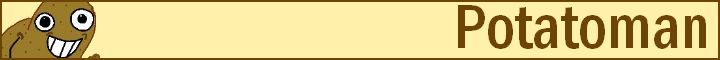So I'm about to upgrade to either a medium or a large Intuos tablet, but I don't know which one I should get. I use Flash, and I was just wondering if a large tablet works better for lines than the medium one. I'm using a Bamboo Create right now, which is the same size as the medium Intuos, and it feels fine. I notice that the brush tool kinda spazzes out a little sometimes and makes the lines turn out shittier than normal. I'm assuming that it's because of the lack of resolution of the tablet, or maybe the tablet just sucks ass. So that's why I need to upgrade. I know people say to get the size that fits your style, but I can adapt, so that's not really an issue. I'm just concerned about if the large one would help Flash's brush tool work slightly better over the medium one. I can't find any advice from people who animate, it's always people that just draw or paint, so I figured I would ask here. And I know there's nothing that can fix Flash's brush tool, but I know that getting a better tablet would help, and I want to know how much of a different tablet size makes, if any at all.

At 1/14/14 02:30 PM, PurplePrawn wrote: So I'm about to upgrade to either a medium or a large Intuos tablet, but I don't know which one I should get. I use Flash, and I was just wondering if a large tablet works better for lines than the medium one.
Smaller tablet means kind-of more control over your lines, and a little more speed and dexterity. But with a bigger tablet you can get more detailed, and get curves the way you want em' but it requires more full arm motion. Go with whatever would be less in your way or try something new!
Couple of points to make...
1) Most tablets (if not all tablets) have a customizable drawing area. No matter how large your tablet is, you can always shrink the area to fit your needs. Maybe not ideal, but this is good news for anyone who wants to experiment.
2) Larger tablet means finer line control. Sorry Potatoman, you are wrong here. Smaller tablets do however offer more dexterity due to smaller drawing area, but like I said, this is easy to change if you wish.
With that said, a larger tablet may not necessarily fix your brush problem. It seems to me that the inconsistencies you are experiencing are due to either poor pressure sensitivity, a damaged pen, or outdated drivers. I've experienced it before at the hands of the latter two.
As final advice, if you are in the market for a new drawing tablet and money isn't much of a concern, go with the larger one. You will have more control overall.