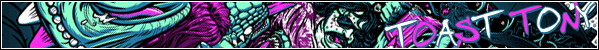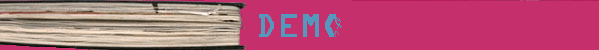At 11/4/10 06:46 PM, DemocracyFTW wrote:
Black pointer tool? Try the paintbrush tool, it helps loads. You might also want to come up with your own colors as well...
oops, forgot about this comment, yeh i do need to come up with my own colours, her skin definitely isnt that dark, i'm pretty bad with colour, it's quite a problem. All through school and college i never used colour in my art, this is a new start in a sense with both colour and flash itself. i have trouble finding a good fleshy tone in the colour pallette (i dont just mean the preselected colours)
I know if i choose a colour i can choose a darker / lighter shade of it with the scroll bar to the side of the colour pallette but this never seems good enough, the darker lighter tones of the colours i should use aren't within that spectrum in the bar, but elsewhere on the pallette. This is my fail and uncomfortable zone, i wish i paid more attention to this in school.