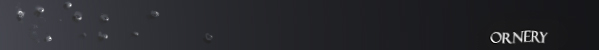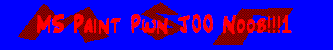Puzzle 1
Drag the Key into the box to the right
Remove it
Lower the pins by clicking them so that the green on top of the red bars lines up with the green inside the box.
If you screw up hit the recycle sign
Its best to do 1 pin at a time
After everything is lined up the top box will open
Click the arrows to the right to aline the crosshair with the box farthest left then click the green button, the glass box will move to the box and reveal a number, type the number in the blank under the whole box
Repeat this proccess with the other boxes going from left to right
Puzzle 2
Click the lock at the top
Move the red circle completly to the left and the blue circle all the way to the right
Now move the blue slighty to the left till you hear the computer voice
Click the lock
Rotate the blue circle till only the number 1 is visible, do the equation that is being spoken, its simple 3rd grade math
Type the answer in the spot under the 1
Rotate the blue circle till only the Number 3 is visible, do the equation, type the answer under the number 3
Click the lock
Move the blue back to the left
Move red till voice is heard
Repeat steps done for the blue
Puzzle 3
Move the circles all the way to the bottom
Remember the colors
One at a time move a circle to the top
Draw a line (click and drag your mouse) from the color wire that matched the circles color on the bottom to the color wire that the circle became when dragged to the top.
If you mess up click the clipper
The phone will ring
Drag the phone to the triangle volume thing below
It will start talking and will say a number sequence
Type the sequence
If you forget a number it will repeat itself
Puzzle 4
This one is annoyingly complicated so here is the answer
Green=2
Red=10
Blue= 5
Yellow=9
I will explain how i got this upon request
Puzzle 5
Move mouse ove green button in the top leftish
Click the key symbol that appears
Move glass circle over the box in the center
Remeber the shapes of the squares
Click the little square in the center on the contraption at the top center it will change shape
Match it to the shape needed for one of the squares of the box in the center
Drag box infront of the contraption and it will change one of the squares
Click the parabolic arrow thing to rotate which square is changed
To change the colors drag the color bars to the tubes of the contraption on the right
Drop the box into it
Mix colors if needed
Click the squares on the contraption to mark with squares of the box wont be colored in
Puzzle 6
This one is a bitch to explain
The goal it to move the wood blocks into the shape of the "A" like thing shown to the right
Move the Blocks by clicking them, then using the arrow keys
When they are in the shape of the A click the nail gun, Move it using the arrow keys
Nail the blocks together using only 4 nails, use your brain its not hard
Click the arrow at the top to lower the crane
I will explain in detail if requested
Puzzle 7
Click a little circle in the center a highlighted area will appear, just click anywhere in it
Move the circle around till the bars next to it have to red at all, click
If you got it right the circle will become blue
Repeat with the other ones
Move the doohickey to the right till its circles line up with the blue circles
Puzzle 8
Rotate all grey boxes till the create an imaginary path from the upper most one to the one with an arrow, its very easy
Use the Orange shapes to measure the distance between two opposing squares
Match that distance (using the orange things again) on the log to the left
Saw off that distance
Move the log to that previously measured distance
If done right the log will highlight green
If you mess up click the red bar on the log
Logs can be rotated
Repeat for the rest of the squares creating a constant path from the top box to the one with the arrow
Puzzle 9
Slowly drag the lever down to one notch
Colors will line up in blank boxes, remeber them one at a time
Drag the cylinder to the right to the right Revealing a color bar
Click a blank box
Click the color that it became when it lined up at one notch
Repeat for other blank boxes when they line up at different notches
If desperate I will make a key of the colors
Puzzle 10
Click the top Play button (the green triangle
Listen to the music
Click the Bottom play button, listen to the fragment song
Each shape is a segment of the song
Move them till they create the song that was played by the top play button
Look at the color of the card that has the shapes on them
Click the color to the right then click another color to change their order
Make the color order of the left bar match the shape order of the bottom bar
Click the bar with arrows to the right
I will post the exact answer if requested
There you go
And as usual, the green arrow finishes the puzzle when all is done